Fix Error: (#200) Requires either publish_to_groups permission and app being installed in the group, or manage_pages and publish_pages as an admin with sufficient administrative permission
This error comes up in two situations:
1- When Revive Social is trying to post to a page without being given sufficient permissions.
2 - When trying to share to a Facebook Group where the Revive Social App has not been added.
Below we cover both cases.
When Revive Social is trying to post to a page without being given sufficient permissions
To fix this error, start off by removing the Facebook accounts from all websites where you have it connected and then remove the Revive Social integration completely from your business integrations, as shown here.
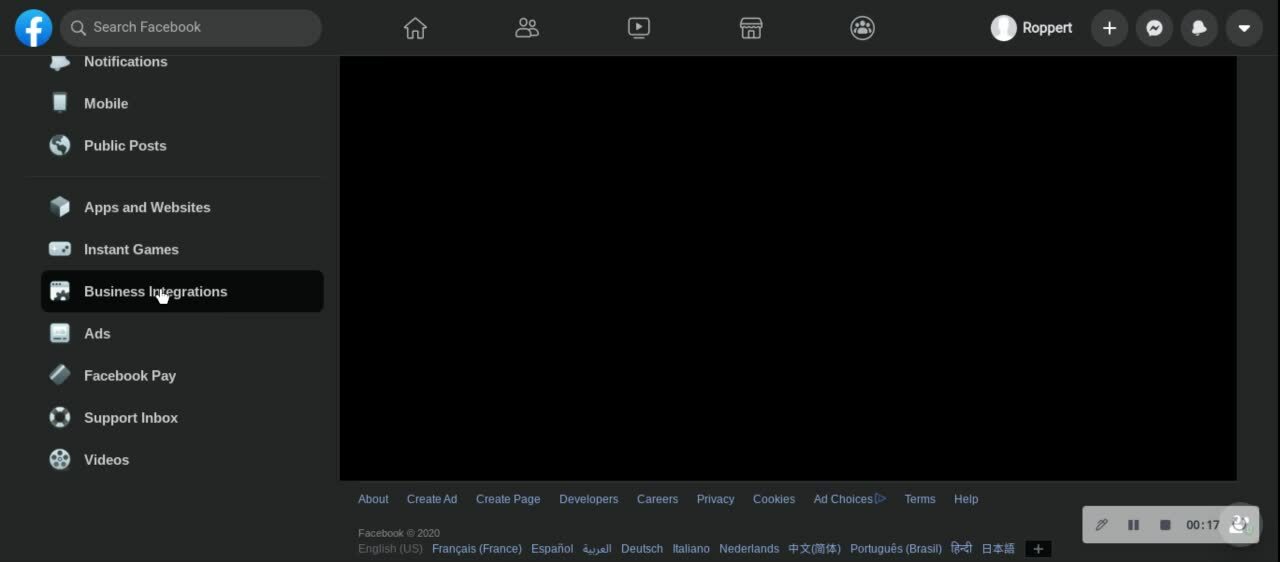
Then, re-add your Facebook accounts to the respective sites, but don't choose the page you want to share from the Facebook prompt. Let Facebook import ALL your pages into the website and give the Revive Social app full permissions. Once your pages load into the Revive Social dashboard, remove/deactivate the respective page you do not want that website to share from the Revive Old Posts accounts area.
Note: See this video for more clarifications.
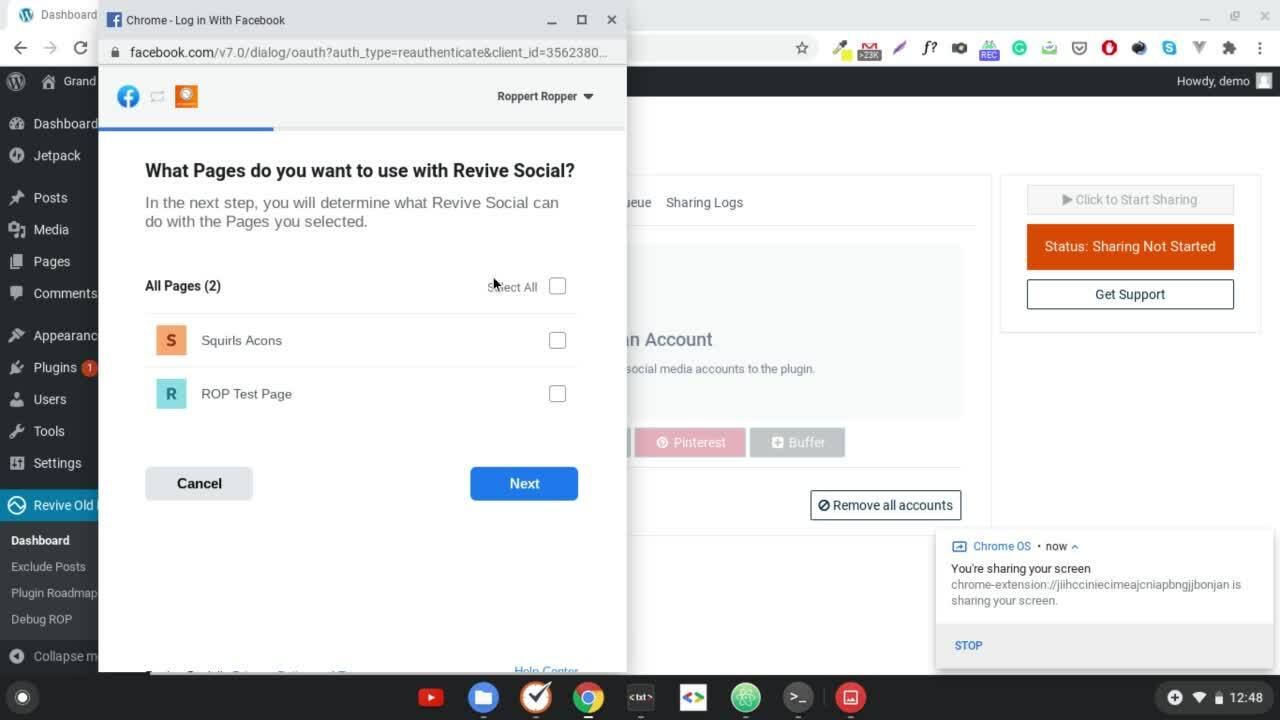
When trying to share to a Facebook Group where the Revive Social App has not been added.
Unfortunately, starting on 22 April 2024, third-party applications are no longer accessible within Facebook groups, as noted in Meta's announcement - here. This change affects Revive Social's integration, and currently, no alternative solutions are available.
We apologize for the inconvenience.
However, you can continue using Revive Social to share posts on Facebook pages and Instagram profiles. This change only impacts Facebook groups.
Still have issues? Please send us a support ticket here: https://revive.social/direct-support
.png)